CMS(Content Management System)
- A Content Management System used to create, edit, organize and publish content(It is basically pages).
- CMS helps organizations to manage digital content(It is basically digital assets means images, videos, audio, dam).
- CMS help user to create, manage, and modify content on a website without the need for specialized technical knowledge.
Feature of CMS
- Provide most of the infrastructure.
- Reusability.
- create and publish content.
- No technical expertise needed for content.
Types of CMS
Traditional CMS
- A traditional CMS, like WordPress, is an all-in-one system that provides the backend (where you manage the content) and the frontend (how the content gets displayed to the user in their browser).
- Traditional CMS platforms are designed in a way where the frontend and backend are tightly integrated.
Traditional categories in Two Parts
- Coupled CMS
- When your logic your functionality is binded to your rendering framework that is called coupled CMS.
- A coupled CMS enables users to create and edit content then make it live to end users through the frontend attached to the CMS.
- The content authoring system and backend database are tightly coupled together.
- WordPress and Drupal are excellent examples of a coupled CMS.
2.Decoupled CMS
- Offer the backend for content storage and management.
- The result is a next-gen system built for flexibility and scalability.
- The content is then accessible via a RESTful API or GraphQL API for display on any device.
- Here, the "head" refers to the frontend—the part of the system that displays the content to users, including the website's layout, design, and user interface. and less means absence it means Frontend part is not available in Headless CMS.
- So, we can use any frontend technology for eg:- React, Angular etc.
- for eg: contentful, content stack.
Hybrid CMS
- It provides Headless functionality as well as it behave as a Traditional CMS.
- The frontend can be separated the backend by an API.
- It is combination of Frontend + Backend + API.
- WYSIWYG editors or templates for enhanced authoring.
- for eg: AEM, dotCMS.
- In a Headful or full stack model, the content is managed in the AEM repository and AEM components based on Java, HTL , etc .are used to render the content for the user experience.
- In a headless model, the content is managed in the AEM repository but delivered via APIs such as REST API and GraphQl to another system to render the content for the user experience.
- Delivers content either as fully formatted HTML or Json over the HTTP APIs.
Thanks
Matri Sharma

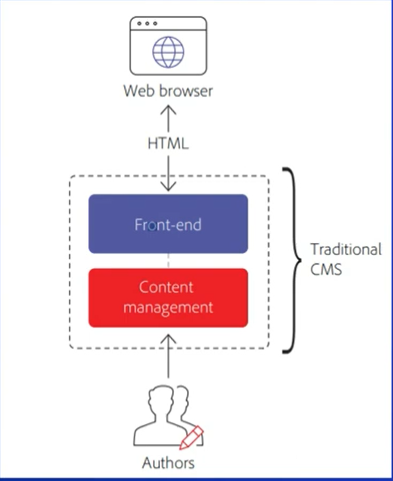









No comments:
Post a Comment